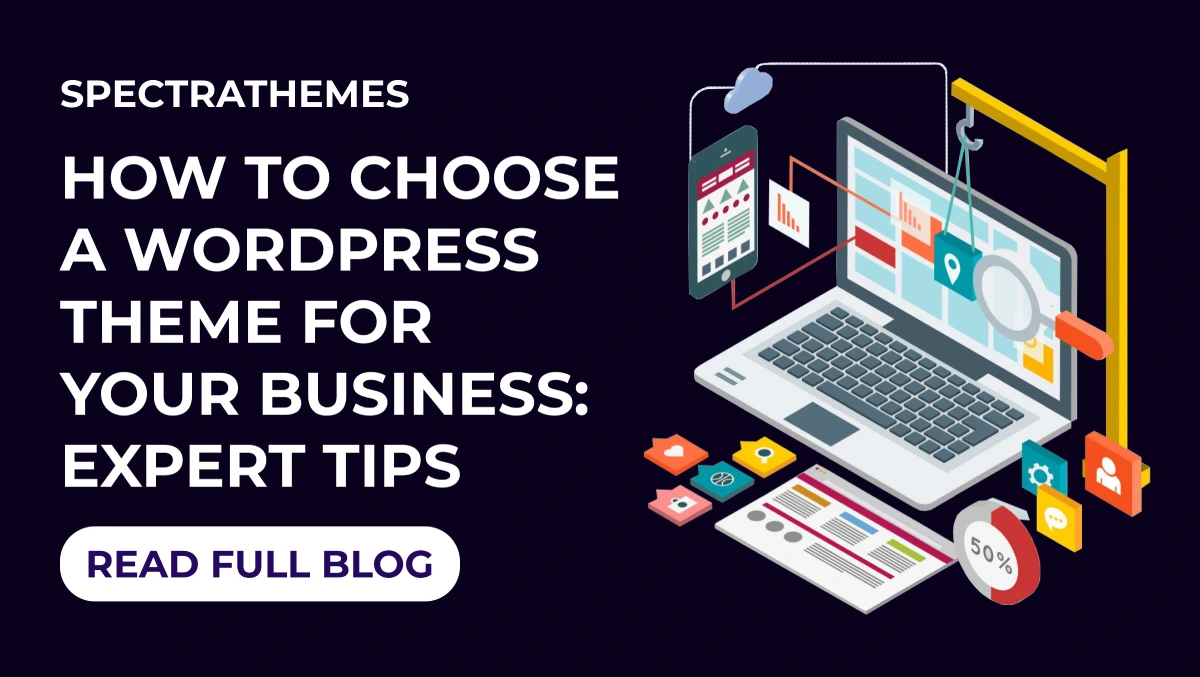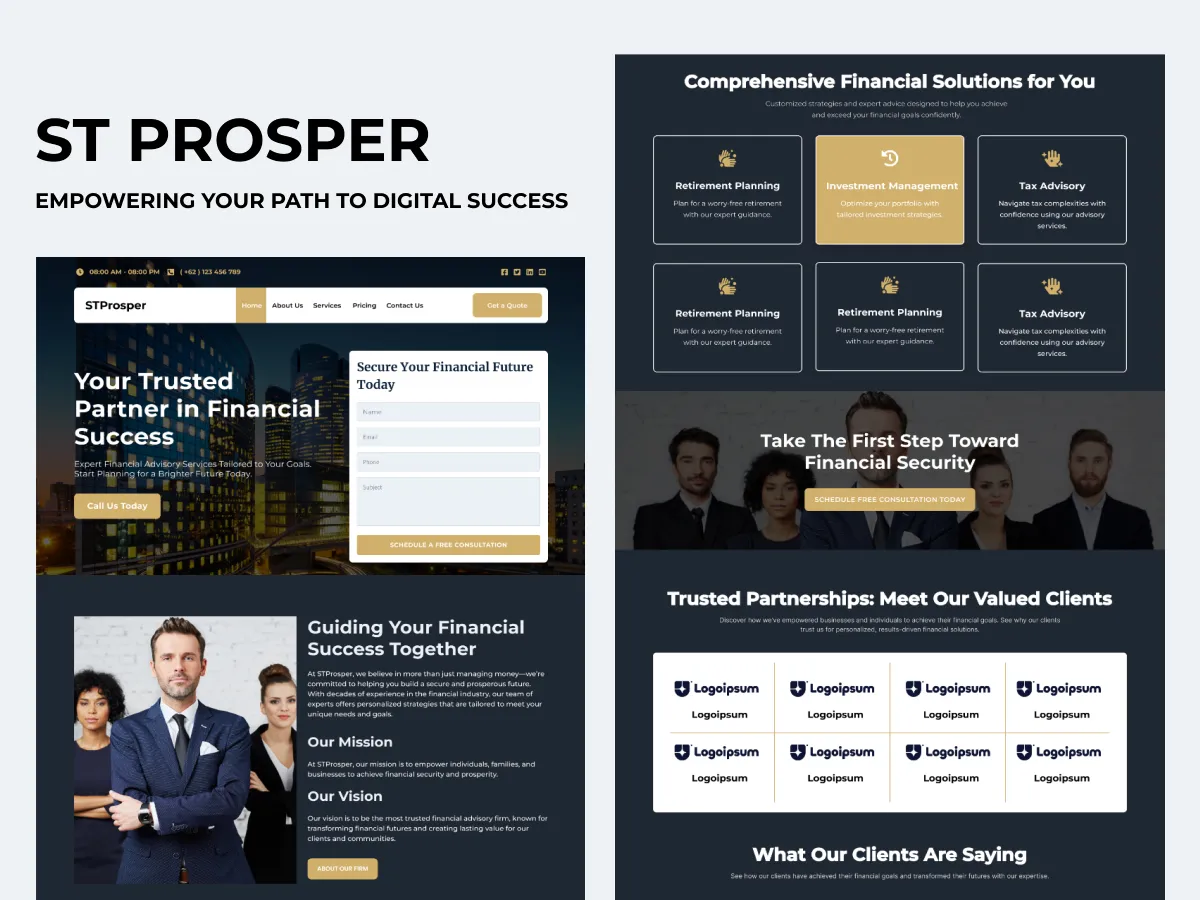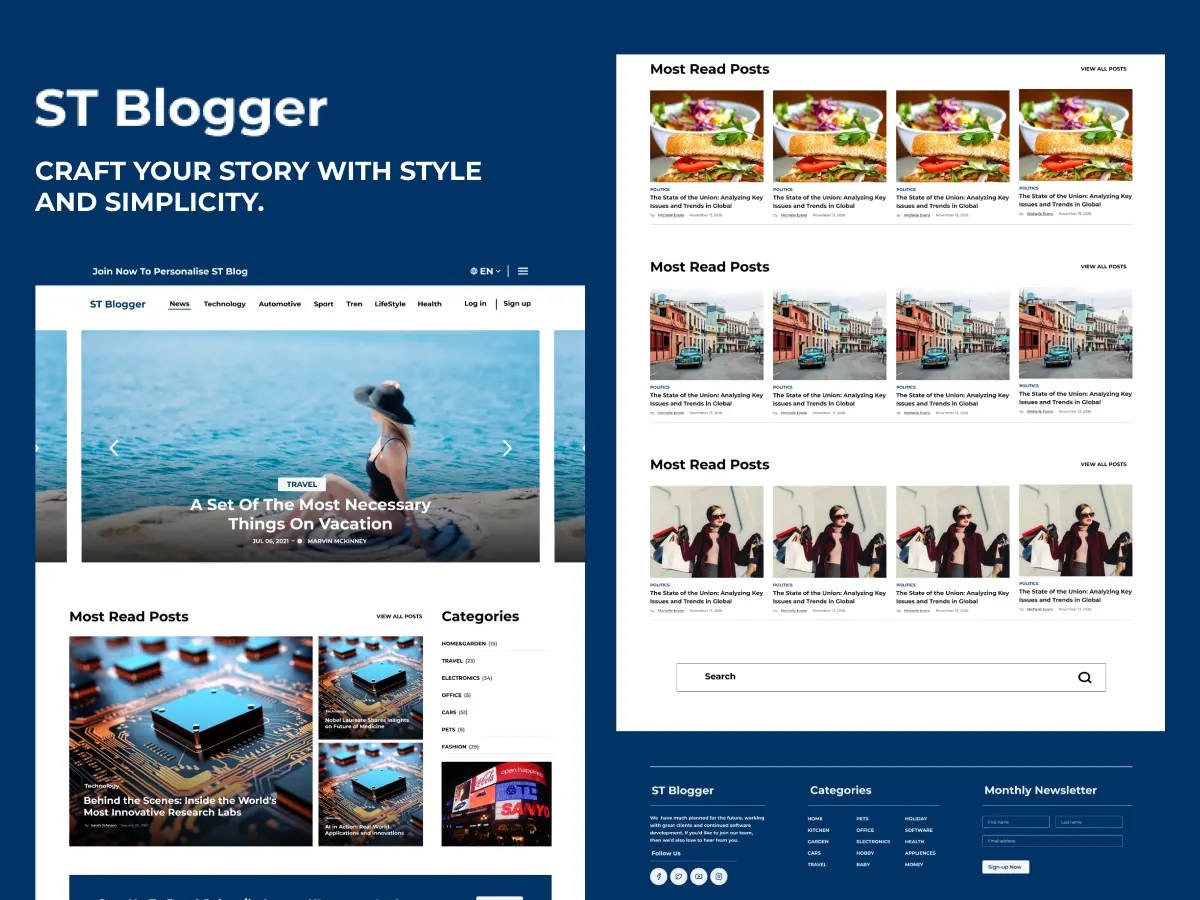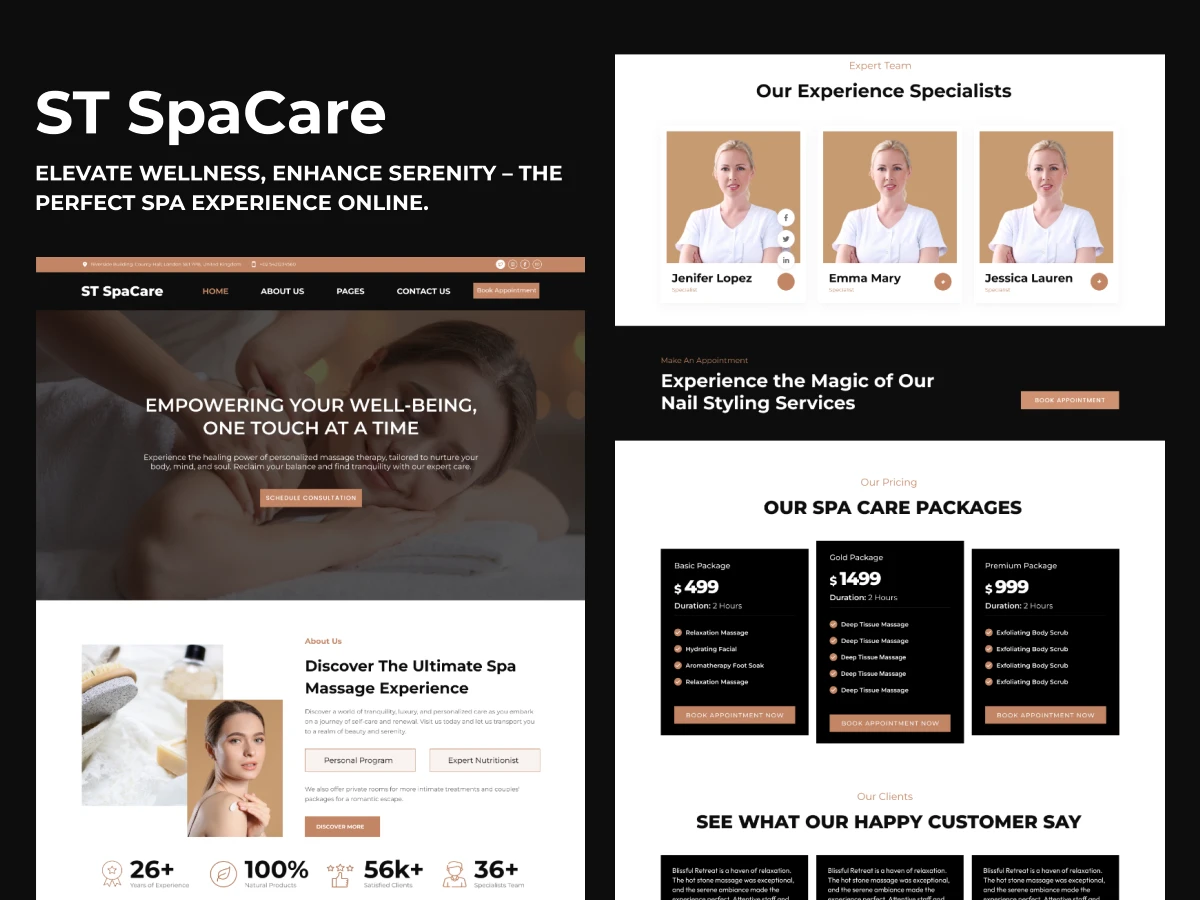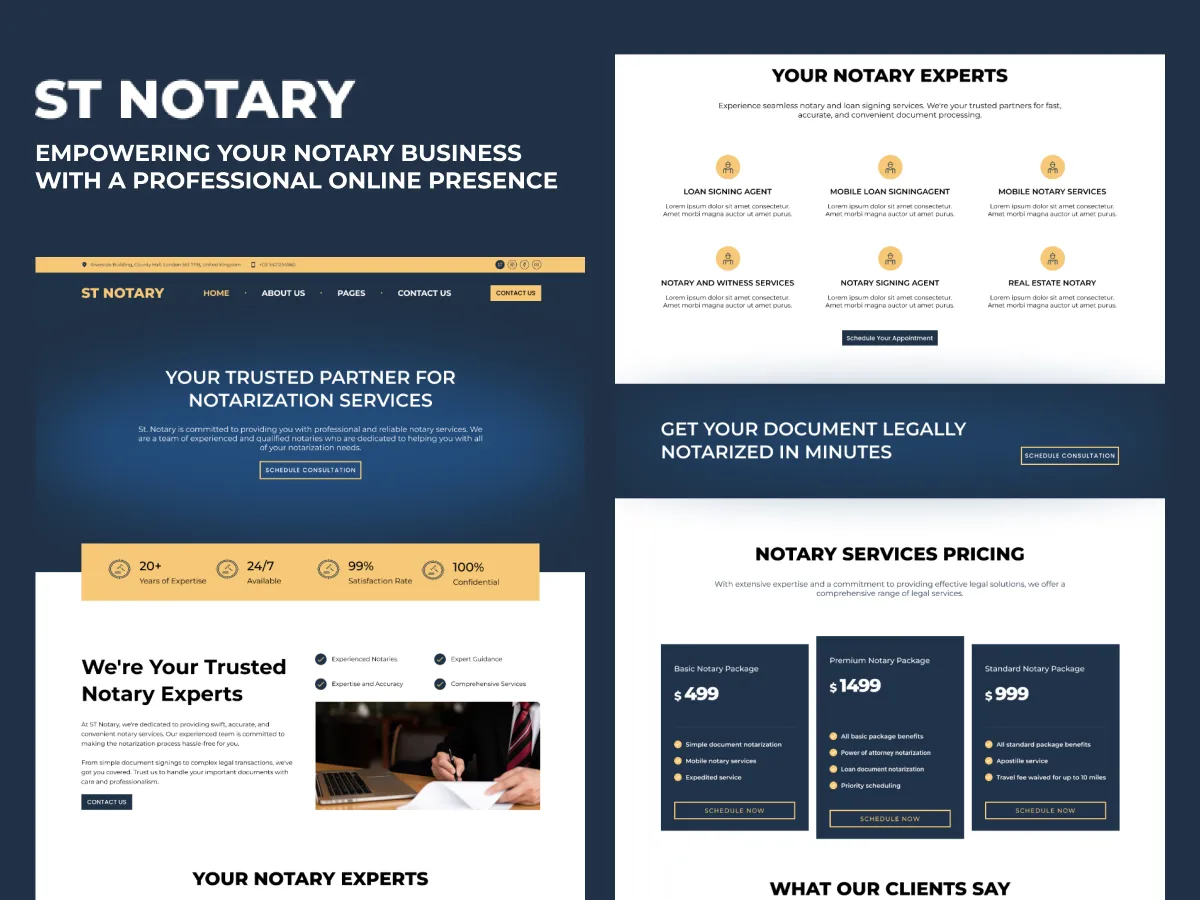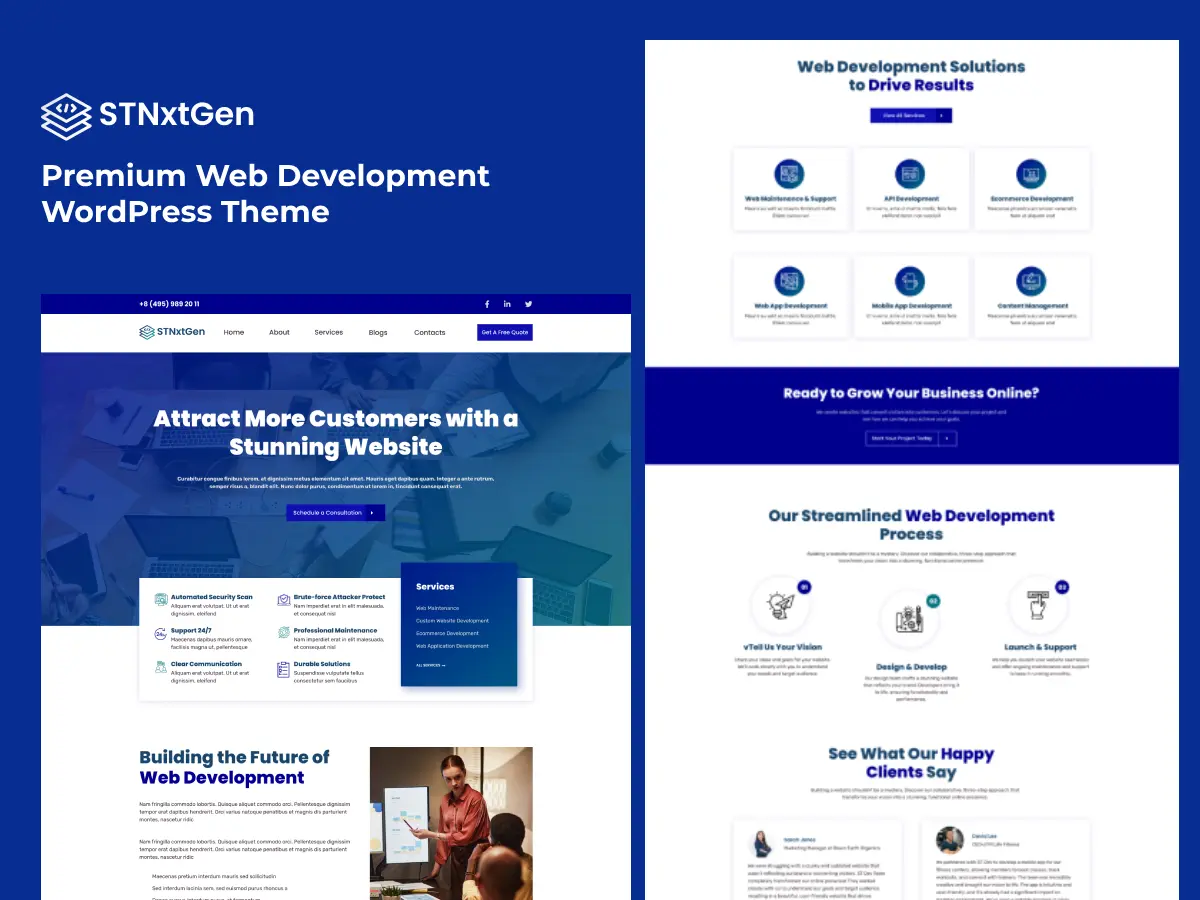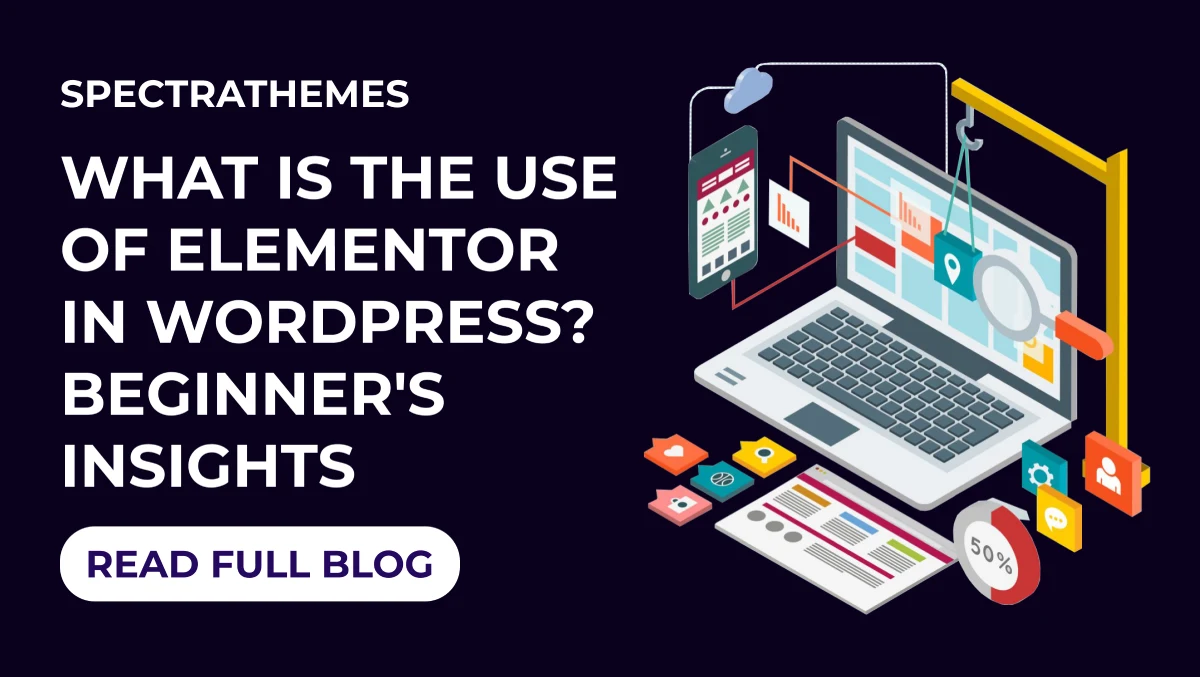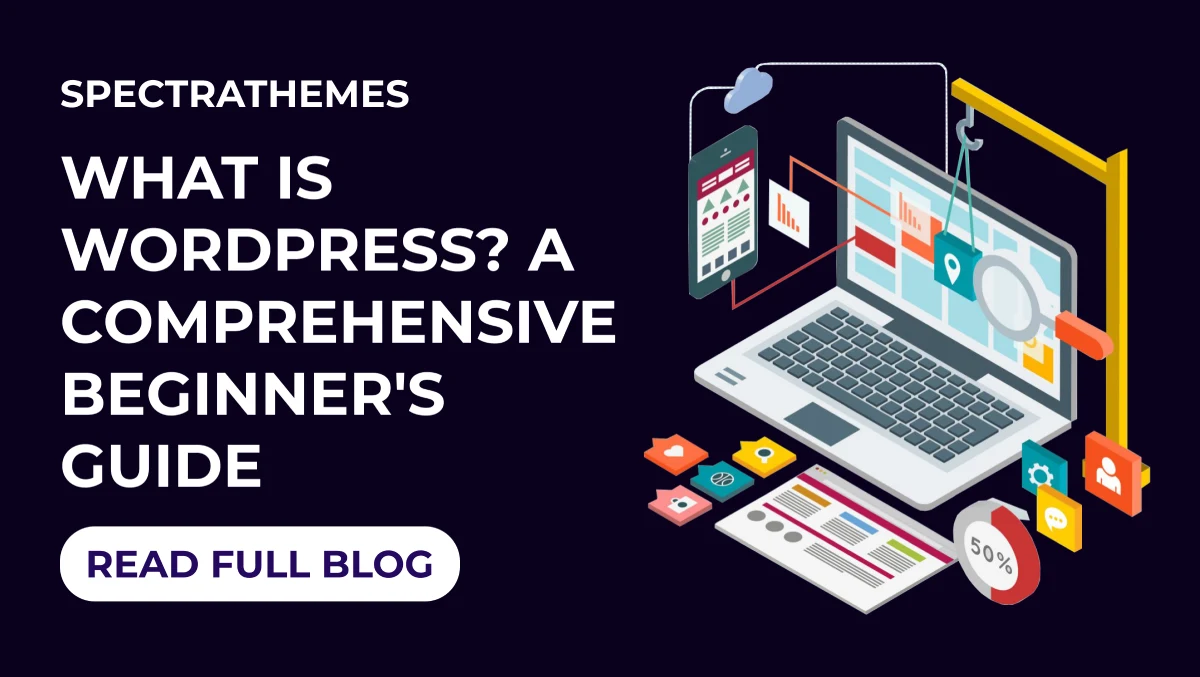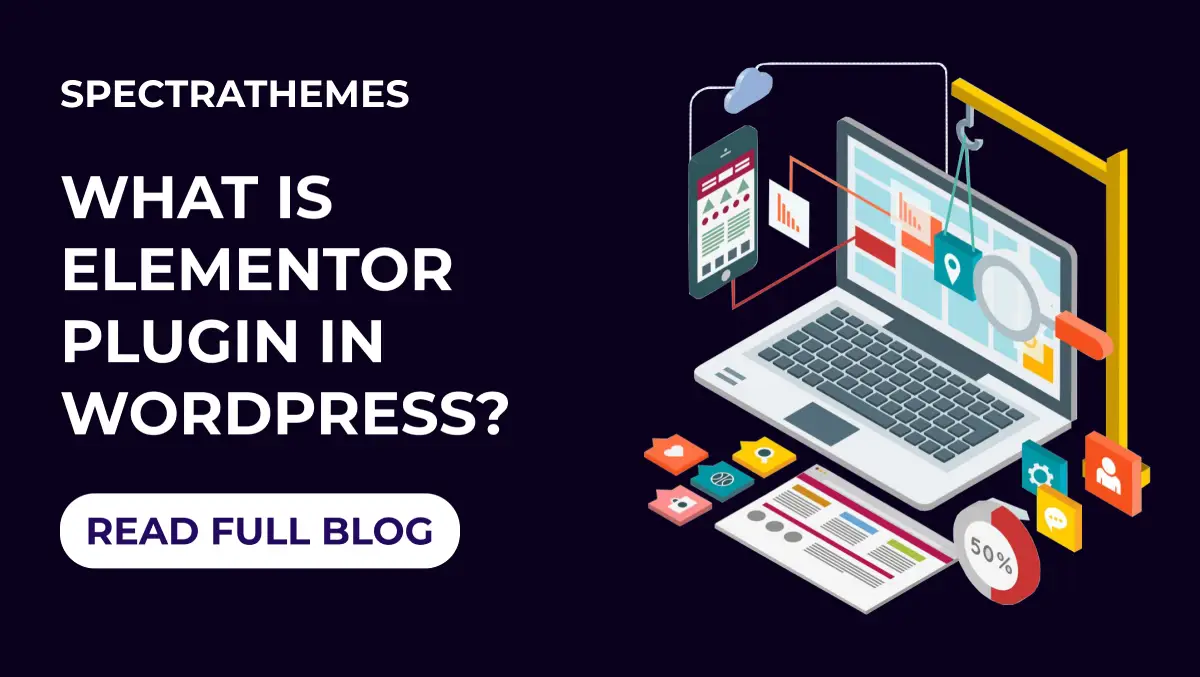Choosing the right WordPress theme for your business can make or break your online presence. A well-selected theme not only reflects your brand identity but also enhances user experience and functionality. With thousands of options available, figuring out how to choose a WordPress theme that aligns with your business goals can be overwhelming.
This How to Choose WordPress Theme for Your Business guide will walk you through the key factors to consider when picking a WordPress theme. We’ll cover defining your business needs, evaluating design and customization options, analyzing performance and compatibility, and reviewing theme support and updates. By the end, you’ll have the knowledge to choose the best WordPress theme that sets your business up for success online.
Define Your Business Needs and Goals
Identify your website’s purpose.
To choose the best WordPress theme for your business, it’s crucial to start by pinpointing your website’s main purpose. Ask yourself: What do you want to achieve with your online presence? Are you looking to sell products, share valuable content, or establish your brand identity? By clearly defining your goals, you’ll be better equipped to pick a theme that aligns with your objectives.
For instance, if you’re setting up an online store, you’ll want to focus on themes with robust e-commerce capabilities and WooCommerce support. On the other hand, if your primary aim is to showcase your portfolio, you might lean towards themes with visually striking layouts that effectively display images and videos.
Remember, your chosen theme will form the foundation of your website. It’s not just about aesthetics; it’s about finding a design that supports your business goals and improves your online presence.
List essential features and functionality.
Once you’ve identified your website’s purpose, it’s time to determine the key features and functionality you need. This step is crucial in narrowing down your theme options and ensuring you select one that meets your specific requirements.
Start by making a list of must-have features. These might include:
- Social media integration
- Contact forms
- Custom widgets
- Navigation menu styles
- Blog layout options
- Support for popular plugins like Yoast SEO or Elementor
If you’re running an e-commerce site, you’ll want to prioritize themes with built-in e-commerce features. For a portfolio site, look for themes that offer gallery-specific functionality and photo-centric layouts.
It’s also essential to ensure your chosen theme is responsive and compatible with various devices and browsers. This significantly impacts user experience and can affect your search engine rankings.
Consider your target audience.
To pick a WordPress theme that resonates with your visitors, you need to understand who they are. Think about your target audience’s demographics, such as age, gender, location, and interests. Consider their browsing habits and preferences.
For example, if your audience primarily uses mobile devices, ensuring your theme is mobile-responsive becomes even more critical. If you’re catering to a younger demographic, you might opt for a more modern, visually dynamic theme.
Remember, the more you cater to your target audience’s needs and preferences, the more likely they are to engage with your content and return to your site. Your theme should not only look good but also provide a seamless user experience that keeps your visitors coming back for more.
By taking the time to define your business needs and goals, list essential features, and consider your target audience, you’ll be well-equipped to choose a WordPress theme that sets your business up for online success.
Evaluate Theme Design and Customization Options
Look for responsive design.
When choosing a WordPress theme for your business, it’s crucial to prioritize responsive design. With over 50% of website traffic coming from mobile devices, having a Mobile Friendly WordPress Theme that adjusts to different screen sizes is vital. A responsive design ensures your site looks great and functions well on desktops, tablets, and smartphones. This adaptability not only improves user experience but also positively impacts your search engine rankings.
To pick the best WordPress theme, look for options that automatically adapt to various screen sizes. This feature allows visitors to have a seamless browsing experience, regardless of the device they’re using. A responsive theme will help you maintain a professional image and keep your audience engaged, no matter how they access your site.
Check customization capabilities
Customization is key when figuring out how to choose a WordPress theme that aligns with your brand identity. Look for themes that offer extensive customization options without requiring coding skills. This flexibility allows you to create a unique website that reflects your business’s personality and values.
Elementor WordPress Themes come with user-friendly customization panels. These allow you to easily modify layouts, colours, fonts, and other design elements. Making it simple to create custom layouts. When evaluating themes, consider those that provide:
- Colour and typography settings
- Header and footer customization
- Logo upload and placement options
- Widget areas for added functionality
- Integration with popular page builders like Elementor or Beaver Builder
The ability to customize your theme ensures that your website stands out from the competition and accurately represents your brand.
Assess layout flexibility
When deciding how to pick a WordPress theme, consider the layout options available. A good theme should offer multiple layout choices to suit different types of content and business needs. Look for themes that provide:
- Various homepage layouts
- Different blog post formats
- Multiple header styles
- Flexible sidebar options
- Customizable footer layouts
Layout flexibility allows you to structure your content in a way that best serves your audience and business goals. It also enables you to create a unique look for your site without the need for extensive coding knowledge.
Additionally, consider Premium WordPress Themes that offer pre-built templates or sections. These can serve as a great foundation, saving you time and effort in the initial setup process. However, ensure that these templates are easily customizable to match your specific needs.
Remember, the goal is to choose a WordPress theme that not only looks good but also provides the functionality and flexibility your business requires. By carefully evaluating the design and customization options, you’ll be better equipped to select a theme that will help your business thrive online.
Analyze Theme Performance and Compatibility
When figuring out how to choose a WordPress theme, it’s crucial to consider performance and compatibility. These factors can significantly impact your website’s success and user experience.
Check loading speed and optimization.
The loading speed of your WordPress site is a key indicator of user experience. Visitors don’t like waiting, and if your pages don’t show up within a few seconds, they’re likely to leave. This isn’t just about user satisfaction; it’s also an SEO issue. Search engines penalize slow-loading websites to ensure they’re providing the best possible experience for users.
To pick the best WordPress theme, you need to evaluate its impact on your site’s speed. Start by testing your theme’s performance using tools like PageSpeed Insights, Pingdom, or GTmetrix. These tools will give you a rundown of how well your site is performing and offer actionable tips to improve website performance.
When choosing a theme, look for those that are optimized for speed. Lightweight themes with clean code tend to load faster. Some themes come with built-in optimization features, which can be a big plus when you’re trying to boost your site’s performance.
Ensure plugin compatibility
Plugin compatibility is another crucial factor to consider when choosing a theme in WordPress. Most WordPress Plugins are designed to work with all themes, but conflicts can still occur. Some plugins are specifically made for certain themes, while others may have coding issues that create conflicts.
To avoid compatibility issues, look for themes that are regularly updated and well-documented. These are more likely to work smoothly with popular plugins. It’s also a good idea to check the theme’s documentation or support forums for any known plugin conflicts.
When you’re narrowing down your theme options, set up a staging site where you can test the theme with your essential plugins, this will help you identify any potential issues before you commit to a theme for your live site.
Verify browser compatibility
In today’s digital landscape, your website needs to look and function well across various browsers and devices. When choosing a WordPress theme, make sure it’s responsive and compatible with major browsers like Chrome, Safari, Firefox, and Edge.
To verify browser compatibility, use online tools that allow you to test your site on different browsers and devices. These services can help you spot any rendering issues or functionality problems that might occur on specific browsers.
Remember, your chosen theme should provide a consistent experience across all platforms. This not only improves user experience but also helps with SEO, as search engines favour mobile-friendly sites.
By carefully analyzing theme performance and compatibility, you’ll be better equipped to pick a WordPress theme that not only looks good but also functions well across different browsers and devices. This attention to detail will help ensure your website provides an excellent user experience, regardless of how visitors access it.
Review Theme Support and Updates
When figuring out how to choose a WordPress theme, it’s crucial to consider the level of support and update frequency provided by the theme developer. These factors can significantly impact your website’s long-term success and security.
Check the frequency of updates.
Regular updates are essential for maintaining your WordPress theme’s compatibility, security, and functionality. When picking a WordPress theme, look for ones that receive frequent updates. This ensures that your theme stays compatible with the latest version of WordPress core, which typically releases two to three major updates per year.
Updates often include security patches that address vulnerabilities, reducing the risk of your site being compromised. In 2021 alone, critical security issues were identified in over 50 WordPress themes, highlighting the importance of staying current with theme updates.
To assess a theme’s update frequency, check its changelog or version history. This information is usually available on the theme’s official website or in the WordPress theme repository. Themes with a consistent update schedule demonstrate the developer’s commitment to maintaining and improving their product.
Evaluate customer support options.
When choosing the best WordPress theme for your business, consider the level of support offered by the theme developer. Good customer support can be invaluable when you encounter issues or need help customizing your theme.
Look for themes that provide comprehensive documentation, including detailed guides on how to use and customize the theme. Many Premium WordPress Themes offer one year of email support, which can be extremely helpful for resolving complex issues.
Some developers provide support through various channels:
- Live chat: This offers instant communication for quick issue resolution, though it’s relatively rare.
- Support forums: These are useful for smaller issues and customization advice, and often foster a community where users can help each other.
- Email support: While effective, be cautious of developers who only offer this option, as important emails can get lost.
- Bug trackers: The best developers use bug trackers to manage reported issues, allowing you to check the status of problems and see when they’ll be fixed.
When evaluating support options, consider your own technical expertise and the likelihood that you’ll need assistance. Sometimes, paying a higher price for a theme from a reputable company with better coding standards might mean you’ll need less support in the long run.
Read user reviews and ratings.
To pick a WordPress theme that meets your needs, it’s crucial to consider the experiences of other users. User reviews and ratings can provide valuable insights into a theme’s quality, performance, and the level of support provided by the developer.
For Free WordPress Themes, you can find reviews on the official WordPress.org Theme Directory. Simply click on the theme you’re interested in and check the Ratings section. For premium themes from third-party marketplaces, reviews are typically displayed on their websites.
When reading reviews, pay attention to comments about:
- Ease of use and customization
- Compatibility with popular plugins
- Responsiveness of customer support
- Frequency and quality of updates
Remember, there’s safety in numbers. If many users are enjoying a particular WordPress theme, it’s likely to be a good choice for your business, too. However, don’t just look at the overall rating; read through individual reviews to get a more nuanced understanding of the theme’s strengths and weaknesses.
By thoroughly reviewing theme support and updates, you’ll be better equipped to choose a WordPress theme that not only looks great but also provides the ongoing support and maintenance your business website needs to thrive.
Conclusion
Choosing the right WordPress theme for your business has a significant impact on your online success. By carefully considering your business needs, evaluating design and customization options, analyzing performance and compatibility, and reviewing support and updates, you’re well-equipped to pick a theme that aligns with your goals. Remember that the best theme for your business is one that not only looks great but also provides the functionality and flexibility you need to grow.
To wrap up, taking the time to choose the right WordPress theme is a worthwhile investment for your business. It sets the foundation for a strong online presence, enhances user experience, and supports your long-term goals. With the tips provided in this guide, you’re now ready to make an informed decision and select a WordPress theme that will help your business thrive in the digital landscape.