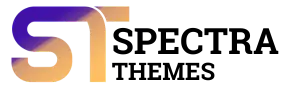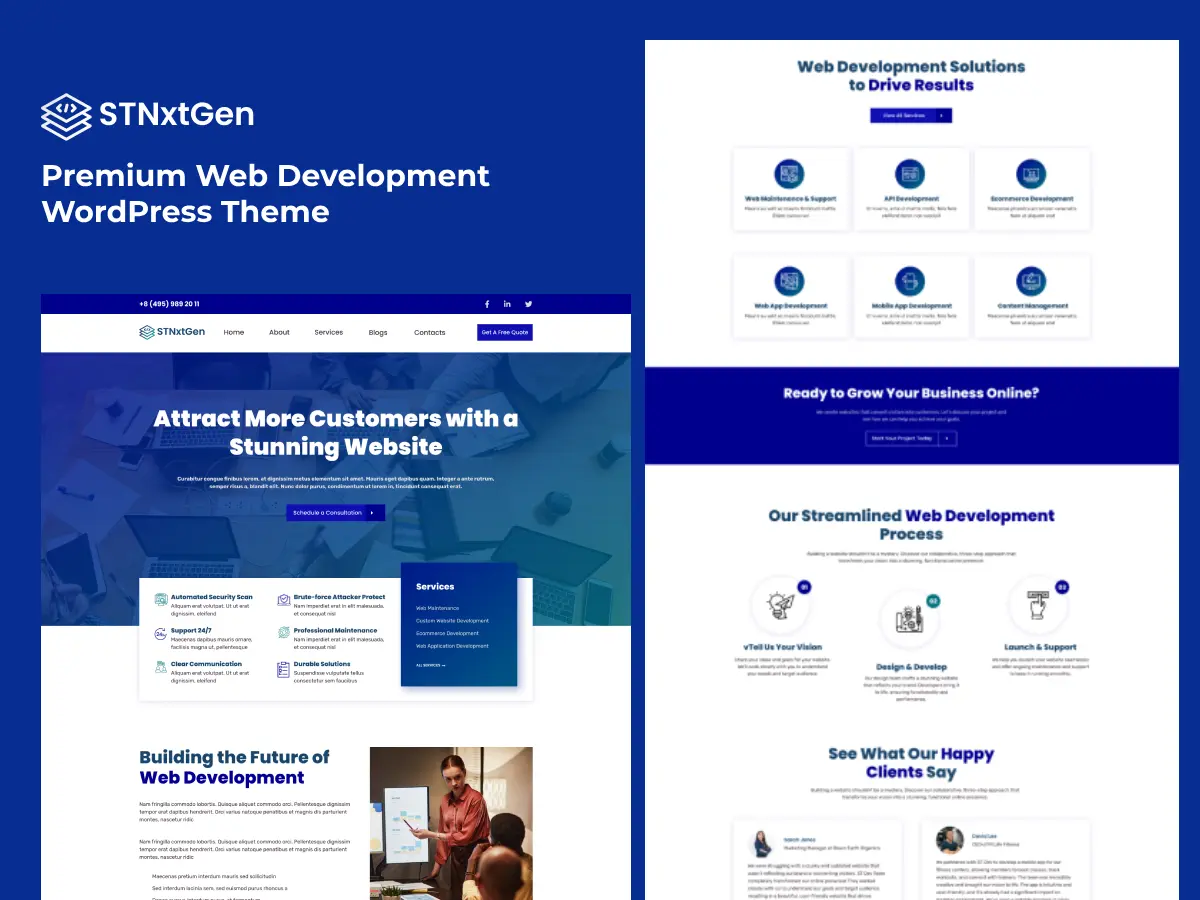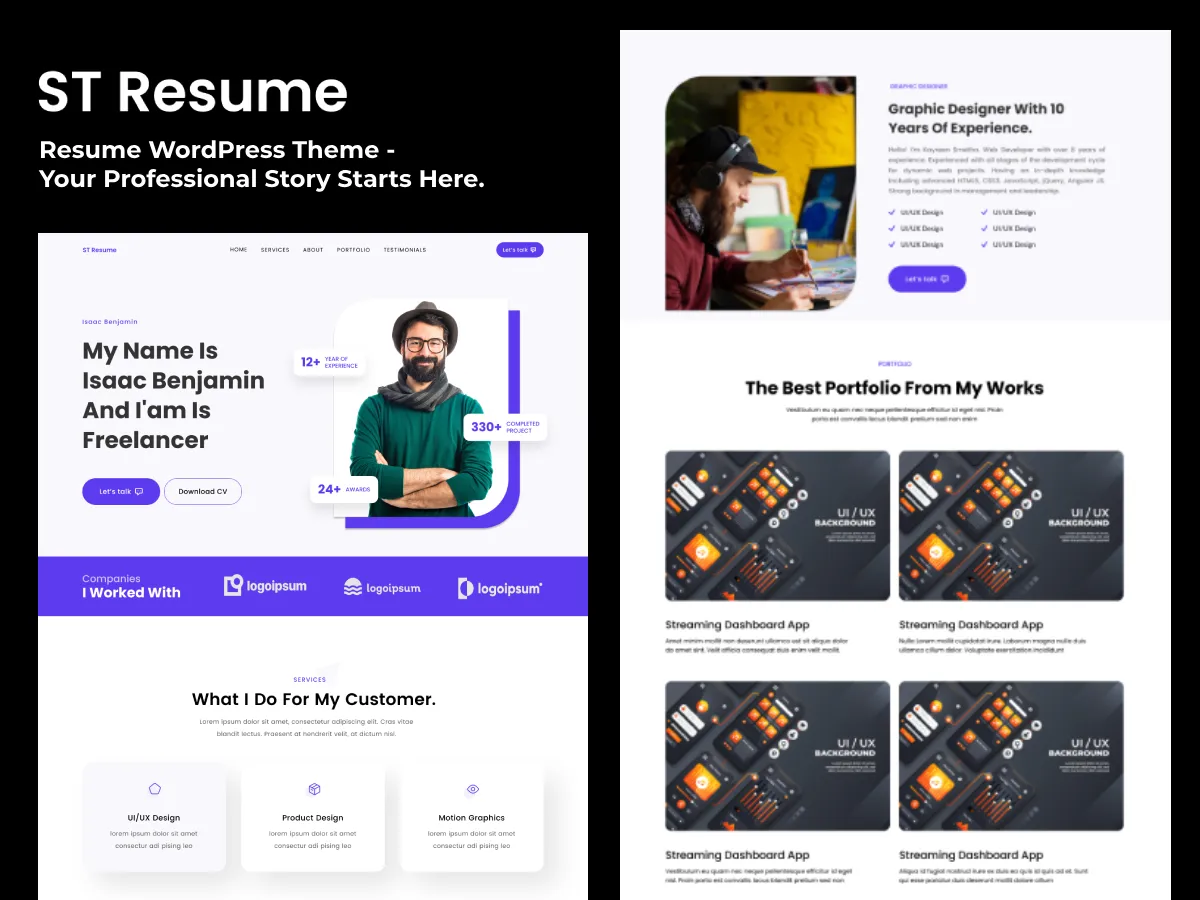When it comes to building a WordPress website, understanding the difference between themes and templates is crucial. These two terms are often used interchangeably, but they have distinct roles and functionalities. In this comprehensive guide, we will delve into the intricacies of WordPress themes and templates, exploring their definitions, features, and how they contribute to the overall design and functionality of a website.
WordPress Themes: The Backbone of Your Website
What Are WordPress Themes?
WordPress themes are the backbone of your website’s design and functionality. They determine the overall Appearance, layout, and user experience of your site. In simple terms, a theme is a collection of files that work together to create the visual and interactive elements of your website. These files include PHP templates, CSS stylesheets, JavaScript code, and other assets.
The Importance of Choosing a Suitable Theme
Choosing a suitable theme is crucial as it sets the foundation for your website’s design and functionality. A well-designed Mobile Friendly WordPress theme can enhance the user experience, improve site performance, and make your content more engaging. It also allows you to customize various aspects of your site, such as colors, typography, page layouts, and navigation menus.
WordPress offers a wide range of themes, both free and paid, to cater to different needs and preferences. The WordPress Theme Directory is a great resource for finding free themes, while marketplaces like ThemeForest and theme companies like Elegant Themes offer premium themes with advanced features and customization options.
Installing and Activating WordPress Themes
To install a theme from the WordPress Theme Directory, navigate to your WordPress dashboard, go to Appearance> Themes, and click on the “Add New” button. From there, you can search for themes based on specific criteria like layout, features, and industry. Once you find a theme that suits your needs, click the “Install” button and then activate it.
For third-party themes downloaded from other sources, you can upload the theme file directly to your WordPress dashboard by going to Appearance> Themes > Add New > Upload Theme. After uploading the theme file, click the “Install Now” button and then activate the theme.
If you want to learn more about how to install and customize WordPress themes, check out our blog post on How to Install WordPress Themes for a step-by-step guide.
Customizing WordPress Themes
WordPress themes often come with customization options that allow you to modify the Appearance and functionality of your site. These options can be accessed through the WordPress Customizer, which provides a live preview of your changes as you make them.
In the WordPress Customizer, you can customize various elements of your theme, such as colors, fonts, header and footer layouts, widget areas, and more. Some themes also offer advanced customization options through theme-specific settings panels or page builders.
WordPress Templates: Customizing Individual Pages and Content
What Are WordPress Templates?
While themes control the overall design and functionality of your website, templates are specific page-level or content-level components that determine the layout and structure of individual pages or content types. Templates are like building blocks that work within the framework of your chosen theme.
For example, a theme may include templates for different page types, such as the homepage, blog page, single post page, and archive pages. These templates define how the content is displayed, including the placement of headers, sidebars, footers, and other elements.
Customizing Templates
WordPress templates can be customized to meet your specific needs. This customization can be done through the use of page builders, custom fields, or by directly modifying the template files. Page builders, such as Elementor or Beaver Builder, provide a drag-and-drop interface that allows you to create unique page layouts without any coding knowledge.
If you prefer a more hands-on approach, you can modify the template files directly. WordPress template files are written in PHP and follow a hierarchical structure. By editing these files, you can change the HTML structure, add or remove elements, and customize the styling to match your design preferences.
Creating Custom Templates
In addition to the templates provided by your theme, you can also create your own custom templates. Custom templates allow you to create unique designs for specific pages or content types that deviate from the default templates provided by your theme.
To create a custom template, you can either copy an existing template file from your theme and modify it or create a new template file from scratch. Custom templates are especially useful when you want to showcase specific content or create landing pages with a distinct design.
The Benefits of Using WordPress Themes and Templates
Consistency and Cohesion
One of the key benefits of using WordPress themes and templates is the ability to maintain consistency and cohesion throughout your website. Themes provide a unified design framework, ensuring that all pages and content types have a consistent look and feel. Templates, on the other hand, allow you to customize individual pages while still adhering to the overall design aesthetic of your theme.
Flexibility and Customization
WordPress themes and templates offer a high degree of flexibility and customization options. Themes provide a wide range of design choices and layout options, allowing you to create a unique website that reflects your brand identity. Templates, on the other hand, enable you to customize individual pages or content types to suit specific needs or promotional campaigns.
Ease of Use and Accessibility
WordPress themes and templates are designed to be user-friendly and accessible to users of all skill levels. With the help of visual page builders and theme customization options, you can easily create and modify your website without any coding knowledge. This accessibility makes WordPress an ideal platform for beginners and non-technical users.
Scalability and Future Updates
Choosing a reputable theme provider ensures that your website remains scalable and future-proof. Premium WP themes often come with regular updates and support from the theme developers, ensuring compatibility with the latest WordPress versions and security patches. This scalability allows your website to grow and adapt to changing needs without having to switch themes or start from scratch.
Conclusion
In conclusion, understanding the difference between WordPress themes and templates is essential for building a successful website. Themes provide the overall design framework and functionality, while templates allow for the customization of individual pages and content types. By choosing a suitable theme and utilizing templates effectively, you can create a visually appealing and highly functional website that engages your audience and achieves your business goals.
Remember, the key to a successful WordPress website lies in finding the right balance between a well-designed theme and customized templates. With the right tools and knowledge, you can create a website that stands out from the crowd and delivers an exceptional user experience.
So, why wait? Start exploring the vast world of Elementor WordPress themes and templates today and unleash the full potential of your website!