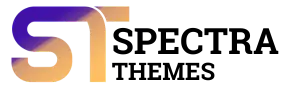It is a group of files that work together to form a visual interface (interface for the front-end of the website) that fine-tunes the way the website appears without altering its fundamentals.
Yes, it is possible to purchase more than one theme. You will need to contact us via our Contact page to find out about the discounts when purchasing more than one theme.
Support is available for all our WordPress themes via email: support@spectrathemes.com as well as via our support forum. All our WordPress themes come with free installation and demo content.
We use images from pexels.com, and allthefreestock.com to create our themes. The images on these sites are licensed under Creative Commons CC0, so you may use the images for personal and commercial purposes without attribution. All WordPress coding standards were adhered to while writing codes for these themes. (https://codex.wordpress.org/WordPress_Coding_Standards)
There is no need to pay again; buying a theme is a one-time fee.
There are no restrictions on the usage of our WordPress themes under the GNU General Public License (http://www.gnu.org/licenses/gpl.html). They are 100% compatible with the GPL.
If you are unhappy with any of our products, you can reach out to us to resolve your issues. We are confident that this will not happen, but if it does, you can contact us to resolve your issue. Due to the fact that digital products cannot be returned, we do not have a refund policy, but we are always available to assist you.
Once the payment is successfully done, you'll immediately receive an order confirmation email with theme download link.
We provide support via our support forums or through support@spectrathemes.com. The support department usually answers questions within 6 to 8 hours. All of your theme-related questions are answered. We welcome theme-related questions from your side and will do our best to resolve your problem. Support is not guaranteed for queries beyond the code of our WordPress themes, such as plugins or customizations.
After a theme is purchased, we provide one-year support.
Yes, we provide detailed documentation for all of our themes.
For the homepage, you will get the demo content automatically. To get all of the demo content (like pages, post types), contact us at support@spectrathemes.com. We will send you a file that you can import to your WordPress dashboard under Tools > Import.
Since we believe in quality over quantity, we don't have a fixed schedule for releasing new themes. We're also dedicated to improving our existing themes.
In case a new version of the theme is released, you can simply redownload it from your SpectraThemes account order section. If you wish to update the theme, we suggest you use FTP or Cpanel to access and replace it. You can check the changelog.txt file to make sure that the theme has been updated exactly. You will lose all your configuration once you upload the new updated theme. You will be responsible for any data you lose if you do not take a backup of all the changes you made. Moreover, if you have customized the parent theme in any way, this data will also be lost once you update it. Therefore, we strongly advise that you do not customize it in any way. If you need something new that isn't in the parent theme, you can use the child theme.